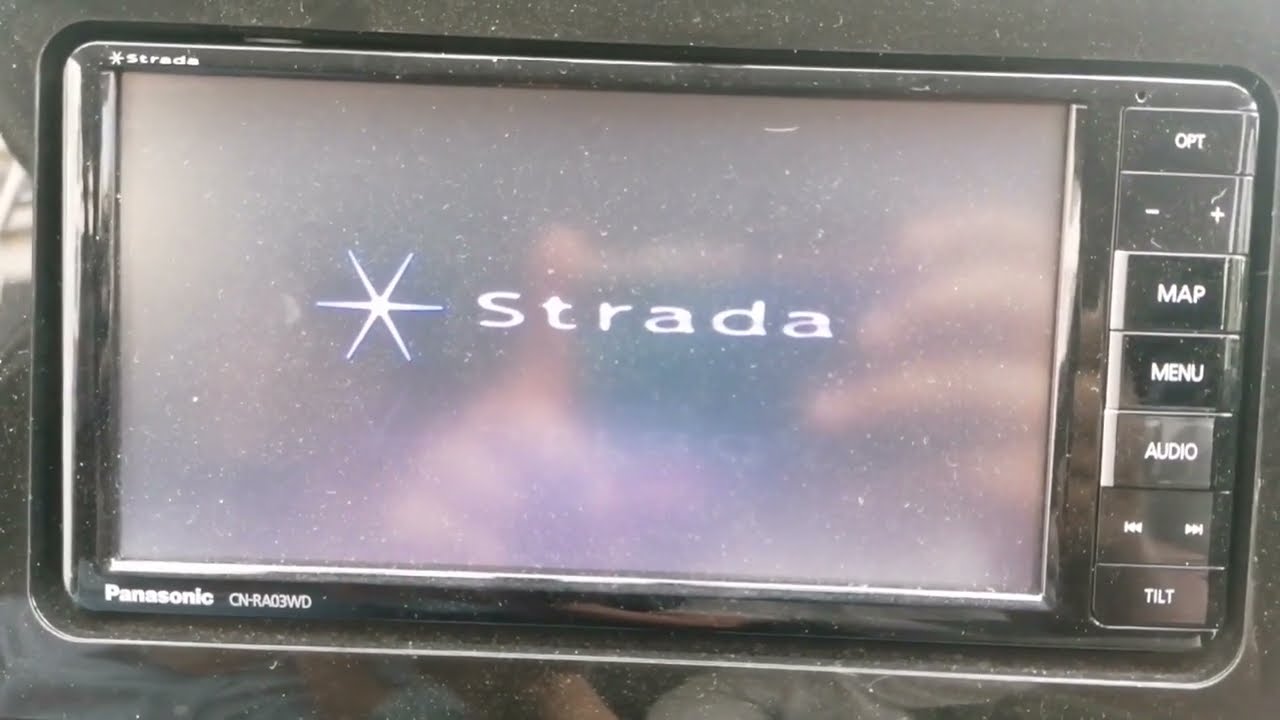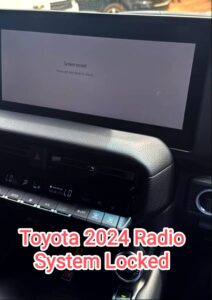how to download panasonic strada software download sd card
Description: An image of an SD navigation card for embedded systems, as well as for repairing the radio as a whole.
Required to download navigation on Japanese cars (right-hand drive), for example after disconnecting the battery, and to navigate Japan.
May activate built-in MP3 and DVD functions for some systems.
In the distribution the image of the SD card.
Add. Information: The image was made using the winimange program
How to upload to a USB flash drive:
Winimage is used.
1. Disk => Restore virtual hard disk image on physical drive
2. select the memory card => select the image file
The card must be empty, and 16 GB FAT32.
3. Click write file and wait for the end.
4. Activate the card with radio serial number then Install the card in the Panasonic car radio .