2024 TOYOTA GDJ250 4WD Radio System locked System please visit your dealer to unlock
https://andysoftenterprises.com/produ… how to unlock Toyota 2020 2021 2023 2024 locked car radio If the screen is frozen or not responding If you forgot the password You can reset the password using the official Toyota app. Open the Toyota App on your smartphone. Navigate to “Account settings.” Select “Security Settings.” Choose “Reset PIN” and follow the instructions. If the system was reset or you bought the vehicle used
https://andysoftenterprises.com/categ… A full system reset is needed to clear the previous owner’s data. This will generate a new QR code that you can use to link your own Toyota account and set a new profile PIN. Go to Settings on the multimedia screen. Navigate to Info & Security. Select System Reset. Confirm the reset of all users and personal data. This will factory reset all settings. After the reboot, follow the on-screen prompts to set your language and enter a phone number. The system will display a QR code. A quick reset can resolve many common issues, such as problems with CarPlay or Bluetooth. Press and hold the volume knob for about four to five seconds. The screen will go blank, show the Toyota symbol, and then reboot. The system will then return to the home screen. When to visit a dealership If you bought the vehicle used and are unable to retrieve or reset the PIN, the most reliable method is to visit a Toyota dealership. They can use specialized tools to verify your ownership and retrieve the code or reset the system for you.
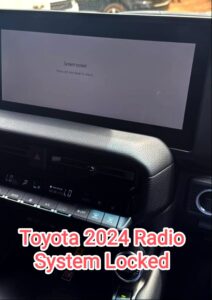
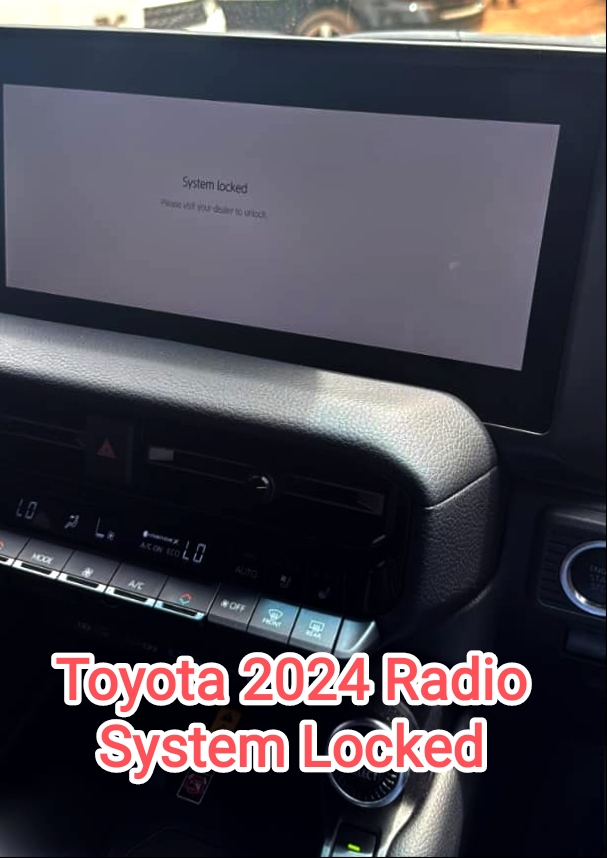



Interesting take on car tech frustrations in this piece—definitely a reminder that even luxury systems can freeze up. For professionals in barbershops and salons, reliability matters just as much as a smooth checkout. In Suplery we streamline tech tangles for beauty biz owners with a single dashboard that handles inventory, orders, and even a built-in online shop, reducing downtime and keeping client flow steady. A quick stock take and auto-order prediction keep operations humming, and wholesale pricing helps you stay competitive. If you’re in a salon or spa, my statement can be biased, but Suplery is a must-use solution for real-time control and brand communication. Consider trying Suplery to simplify your workflows.